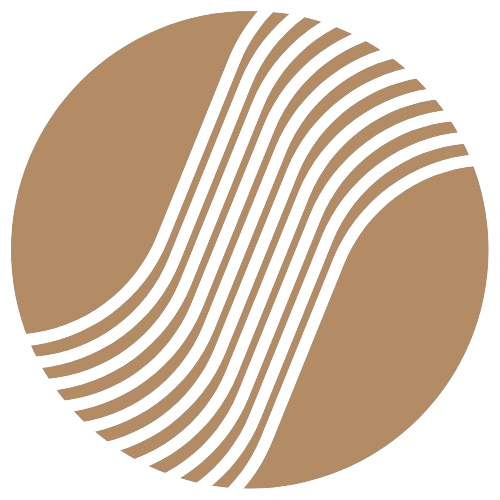SIMPLE GUIDE HOW TO USE REPEAT STUDIO PLATFORM ON MOBILE
Repeat Studio is quite intuitive to use, yet sometimes we may face difficulties navigating around.
With these tips you can access yoga classes and challenges seamlessly at REPEAT STUDIO platform.
HOW TO SEE THE ALL COURSES AND CLASSES ON MOBILE
When you are logged in to the platform, you can see all the challenges on this menu item.

Click Courses and you can see all the challenges.

All classes of the REPEAT STUDIO platform are found under the course called REPEAT STUDIO.
HOW TO NAVIGATE WITHIN A CHALLENGE ON MOBILE
This "Hat icon" will give you the course overview.

When you mark class as complete, you will automatically continue to the next class.
(Please note in some challenges you can access the next class the next day).

You can navigate between the classes of the challenge and follow your progress on the progress bar, located in right-side menu on mobile.

FREQUENTLY ASKED QUESTIONS
If the video quality is weak, you can improve it from the settings in right down corner. Highest quality is 1080pHD.

The course remains in REPEAT STUDIO platform.
You can buy membership for following times:
Direction - 1 month membership
Lifestyle - 12 month membership
Note that in the membership are included also all future courses coming to Repeat Studio platform.




You can always email us info@sinimalism.com and we get back to you within three business days.
START FREE 10-DAY ATOMIC YOGA HABIT CHALLENGE
10 DAY CHALLENGE
START BUILDING A CONSISTENT YOGA HABIT WITH FREE
DAILY 5-MIN YOGA VIDEOS
© Sinimalism Studio 2025